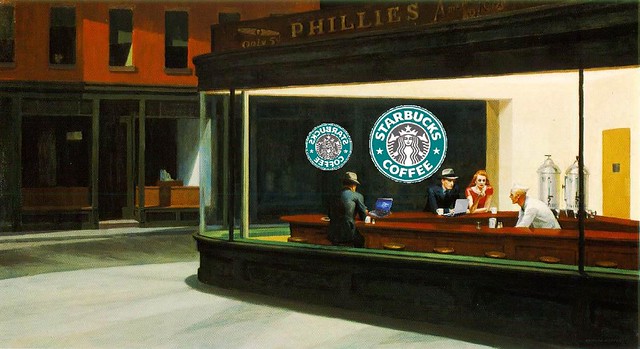A little over a year ago I was sitting at a restaurant for breakfast riding their public wi-fi when all of a sudden my mouse pointer began to move. After only a few seconds, I lost complete control of my computer. I shut the lid and freaked out. Someone had remotely connected to my machine and taken control of it. Someone had accessed my machine through the public wifi and used a protocol to remote control my computer.
I realized, at that moment, that public wifi is a hacker’s paradise, and I was never going leave myself exposed again. Surprisingly, there is relatively little discussion of the problem and some of the solutions lead you to complicated and questionable websites where you fear brushing a bit too closely into a hacker’s lair. Now, if your IT department has configured all of your devices to connect to your corporate VPN, you don’t even need to worry about this. If not, read on.
I researched the main competitors in the category and wanted to share with you my findings. I was most concerned about encryption to protect the information I was sending, but in addition IÂ looked at:
- Anonymity
- Logging
- Pricing (nope, you’re not going to get the protection you need for free unless you’re connecting to a VPN at work)
There are other (more complicated) ways to do it, but I think using a Virtual Private Network is the safest way to go with the fewest steps.
Private Internet Access
I found PIA to be the easiest, most versatile, and most cost effective option for secured connection. It works on iPhone, iPad, and laptop connections.
- Multiple simultaneous connections
- $7/month – $40/year
- Mobile and desktop
- Configure home router to anonymize all connections
TorGuard
If all around anonymity is your game, TorGuard may be your game. This service provides users the ability to create specific masking based upon different activities–web browsing, bit torrent, etc.
- Offers anonymous email encryption
- $10/monty – $60/year
- Offers VPN support
IPVanish VPN
Shares IP addresses across a block of IPs around the world. In my experience, I didn’t find it to be the easiest to configure.
- Logs some activity
- Mobile and desktop
- $10/month - $78/year
CyberGhost VPN
- May use the free option
- Varied pricing from $7/month or $40/year to $11/mont and $70/year
- Mobile and desktop
- Log some of the activity
Overall, I like Private Internet Access best because of ease of configuration and price. I’ve been using it now for several years.
Here are a few tips:
- I do not use the VPN over trusted wifi connections (home, work, friends’ home).
- You may use the VPN to add an extra layer of protection on certain connections (bank, cia transmissions, etc.)
- Don’t tell anyone I told you this, but if your corporate firewall blocks access to Facebook, YouTube, etc., you can use a VPN to bypass the block.
Image used via creative commons license via Mike Licht. I participate in an affiliate program with Private Internet Access. You may avoid using the affiliate link, by clicking here.Â